Cost Server¶
This document provides an introduction to the administration of the FutureOn Cost Server module for FieldAP. The introduction quickly follows all the steps in order to give an overview about the Cost Server module.
Accessing the Administration Page of the Cost Server Equipment¶
The administrators of the FutureOn cost server are the same as the administrators of the main FieldAP account which is linked to. In order to access the cost server administration page, simply follow these steps:
1) Log in to FieldAP as a user with account administrator rights; by the registered email and the code which will be sent into the mailbox.
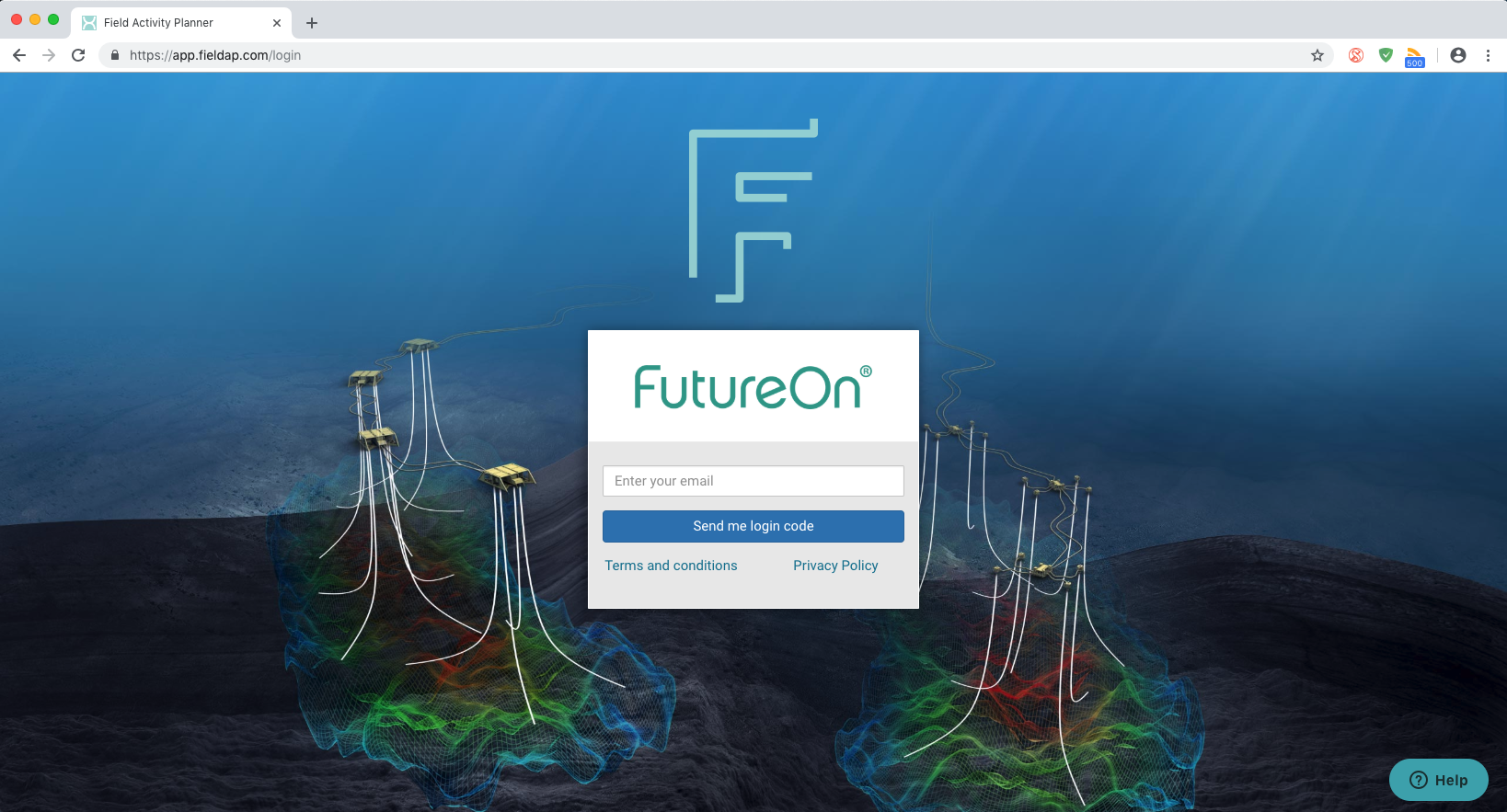
2) Access the accounts list by clicking on the wheel icon on the left side-bar. Different accounts are shown there.
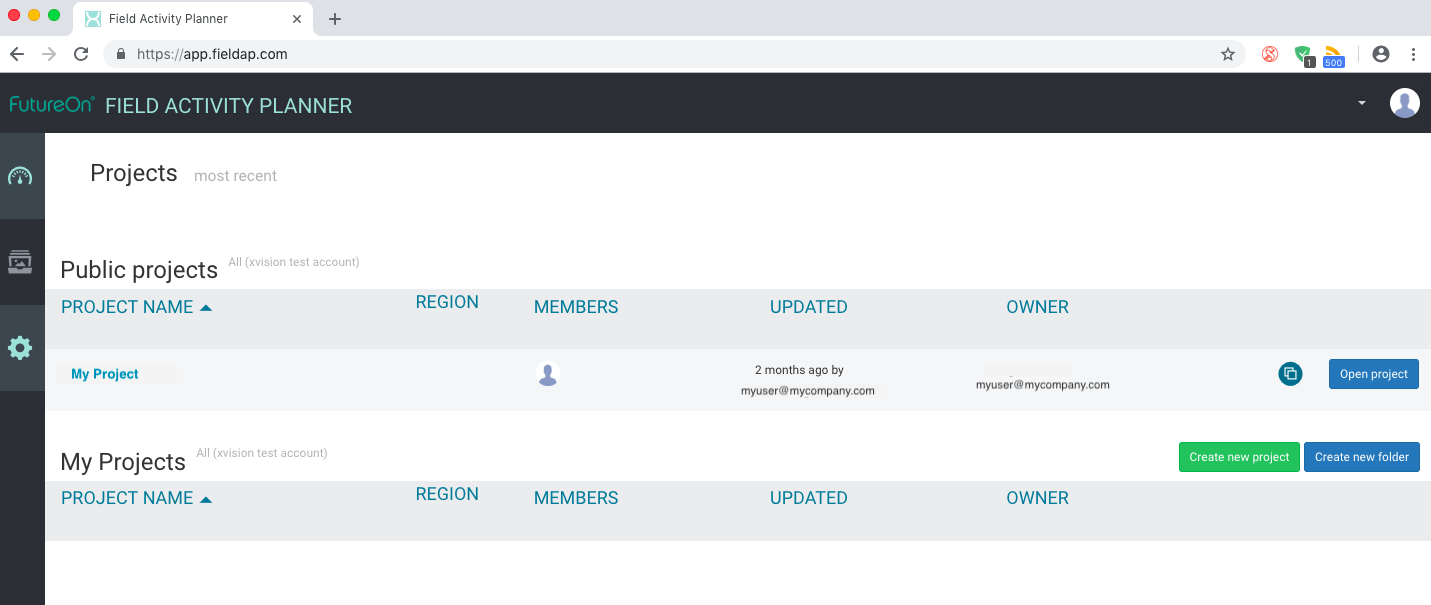
3) Access the desired account setting by clicking on the corresponding wheel icon. In the account page, there are different tabs which can be accessible for different purposes.
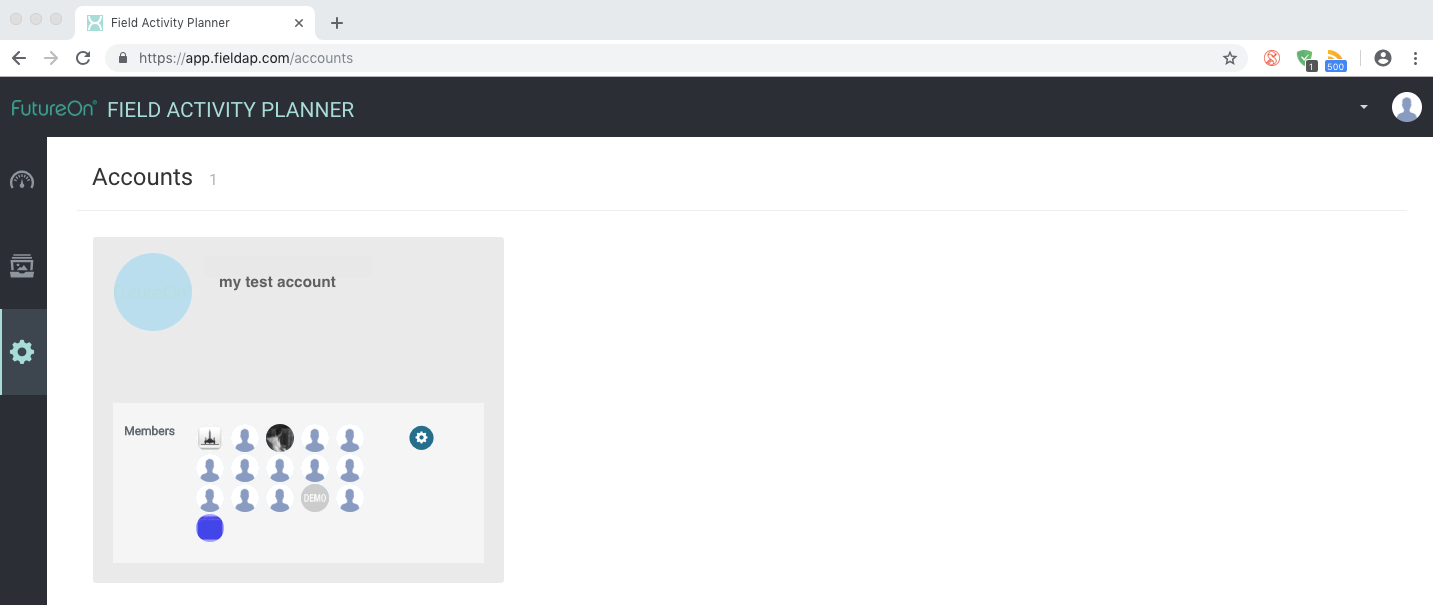
4) Access to the Modules tab by clicking on it.
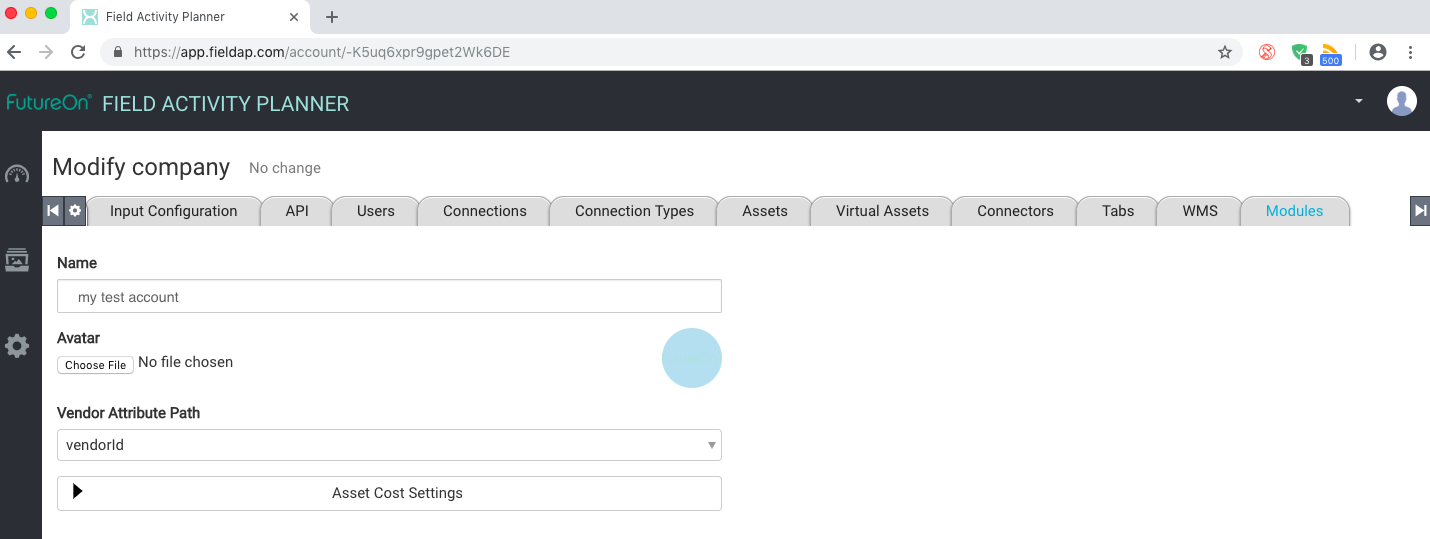
5) If the extra information was necessary, please fill the form out as below:
- the URL of the cost server (You do not need the Security Token)
- leave the Security Token field blank
- Check the "Batch multiple cost queries into one" box.
And click on the Save changes button.
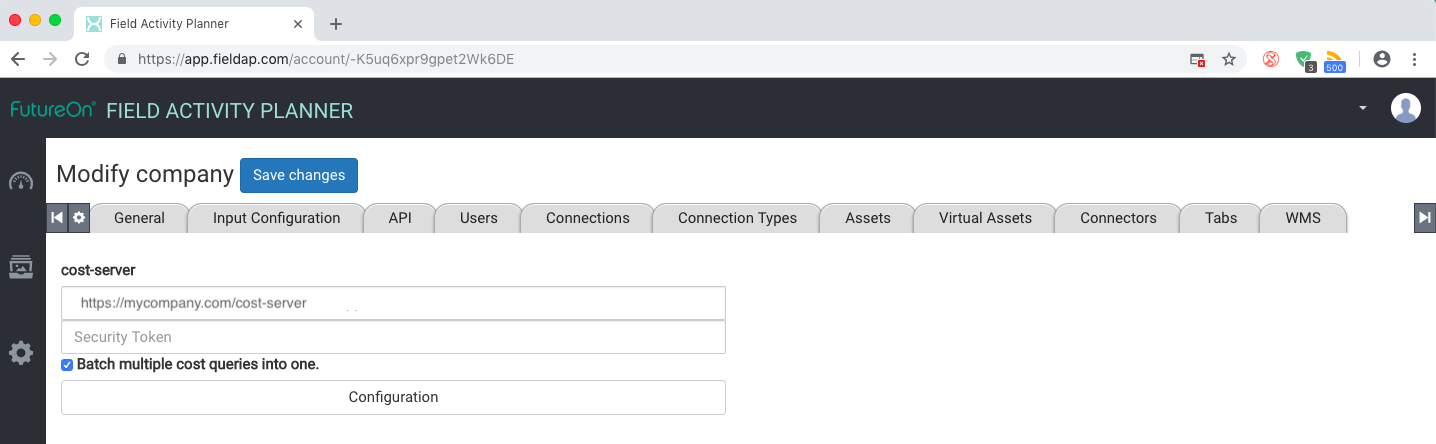
6) click on the Configuration button.
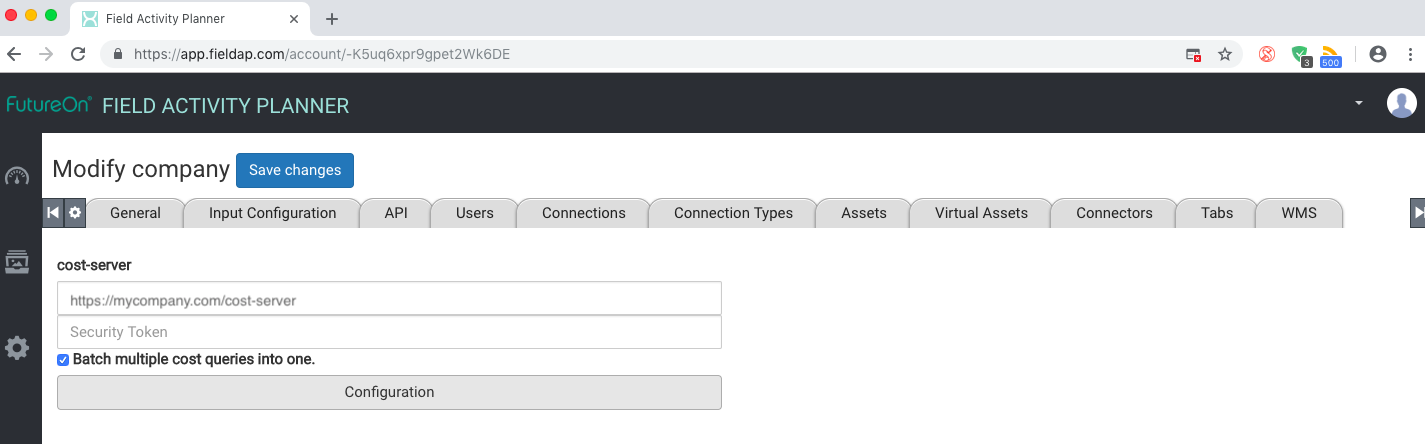
A new Window should open in your browser with the cost server administration tab.
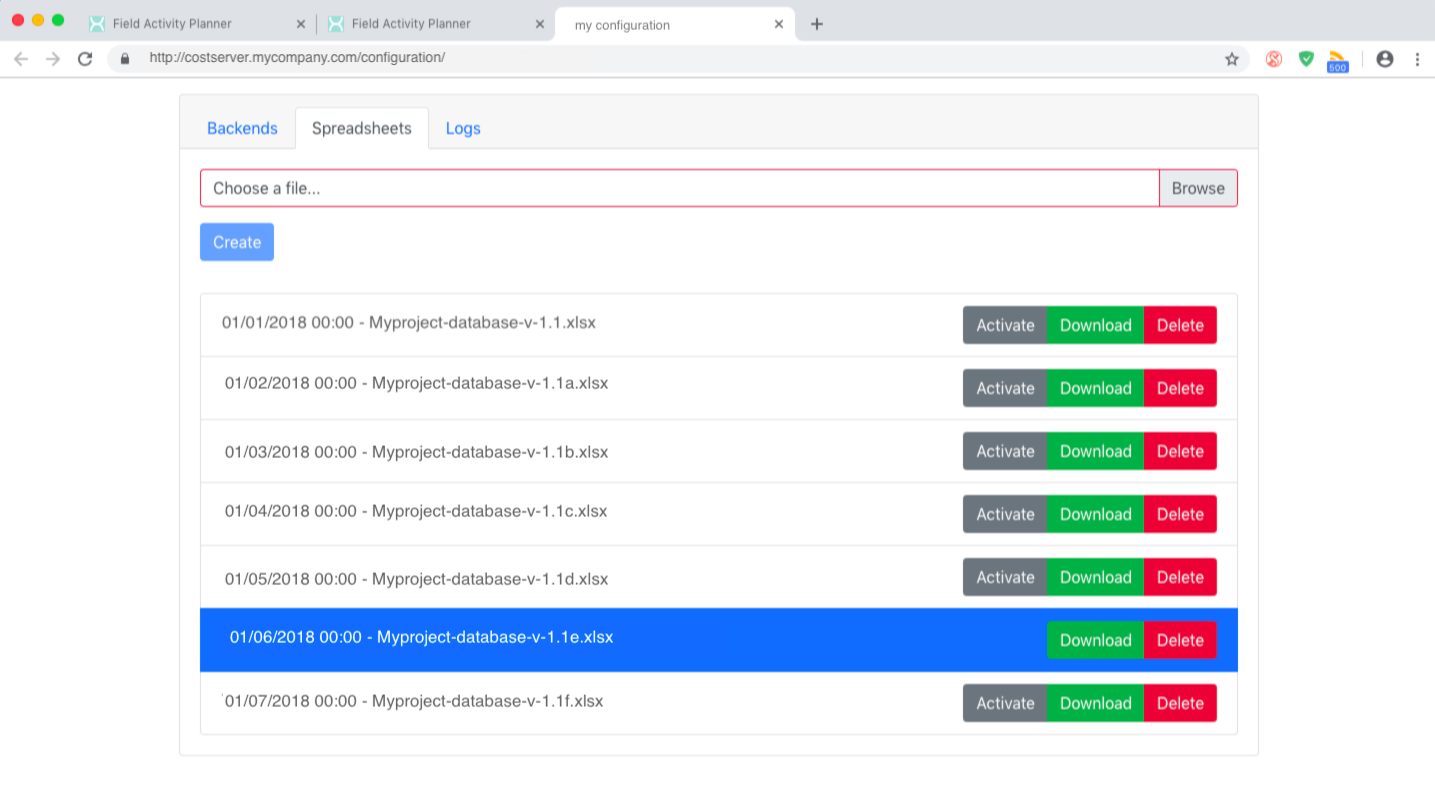
If not, check for a Pop-Up blocked warning and allow them from FieldAP.
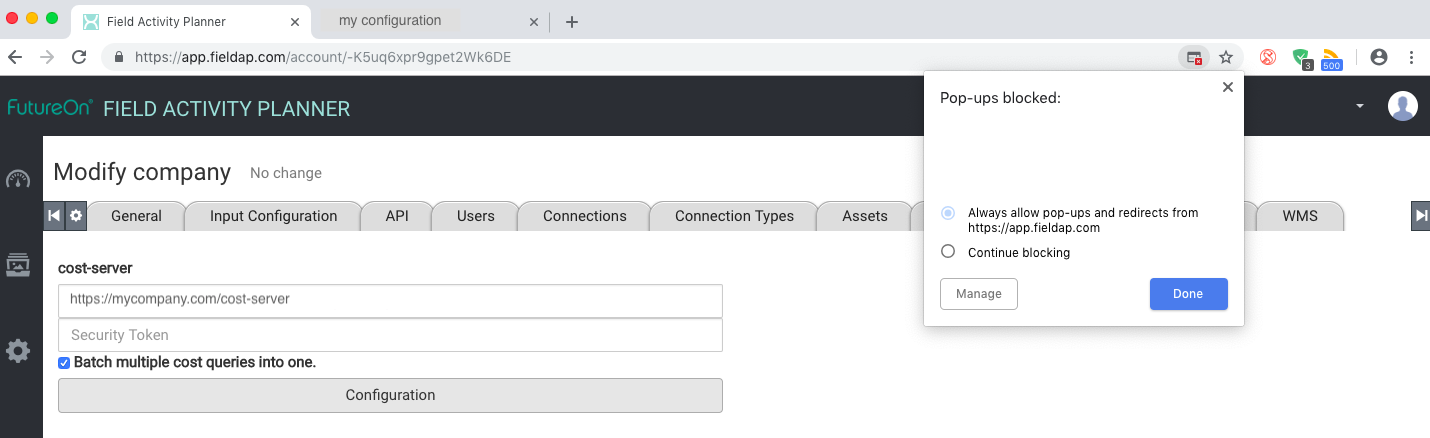
Administration of the Cost Server¶
The administration page of the cost server consists of 3 tabs:
- The Backend tab
- The Spreadsheets tab
- The Logs tab
Backend Tab¶
The Backend tab is used to configure who is allowed to query the cost service.
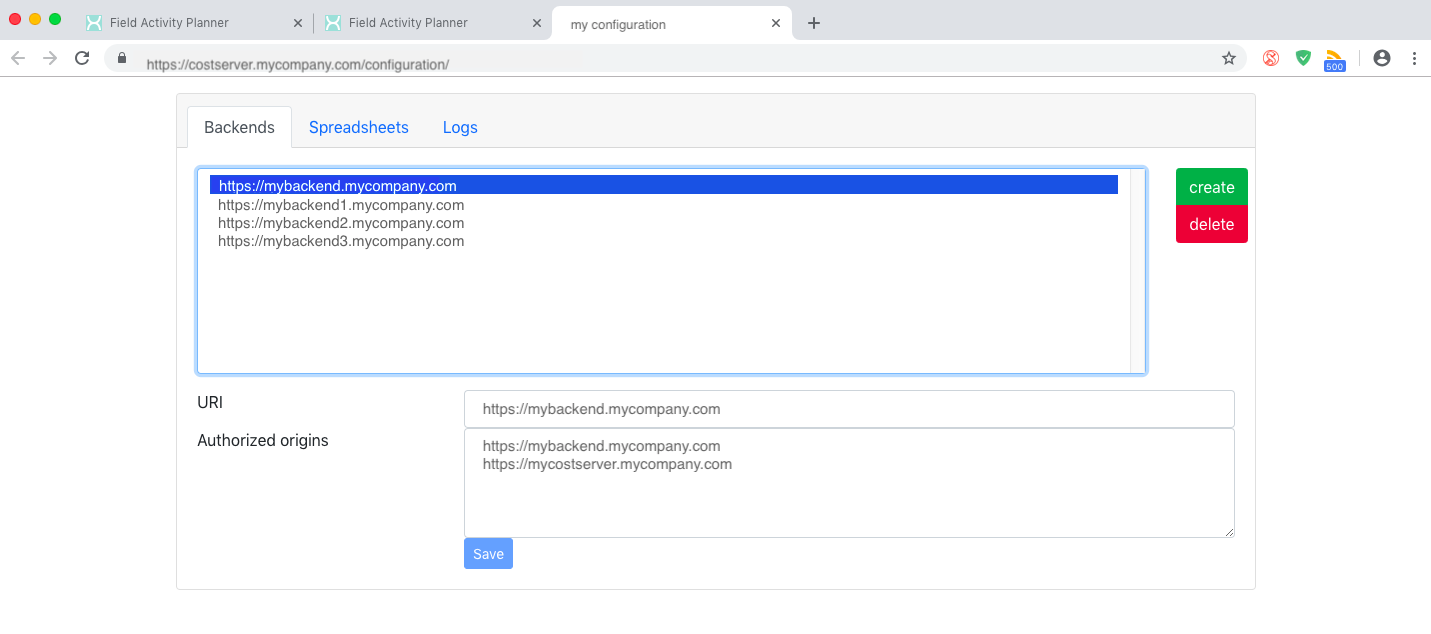
- By selecting a backend, you will be able to change URI and/ or the associated Authorized origins.
- For creating a new backend, click on the Create button, a form opens up and can be filled by the information for the new backend.
- Any backend can be deleted by clicking on the Delete button.
- At the end, click on the Save button in order to save any changes.
Spreadsheet Tab¶
The Spreadsheets tab allows uploading of the cost spreadsheet which is used for the price calculations.
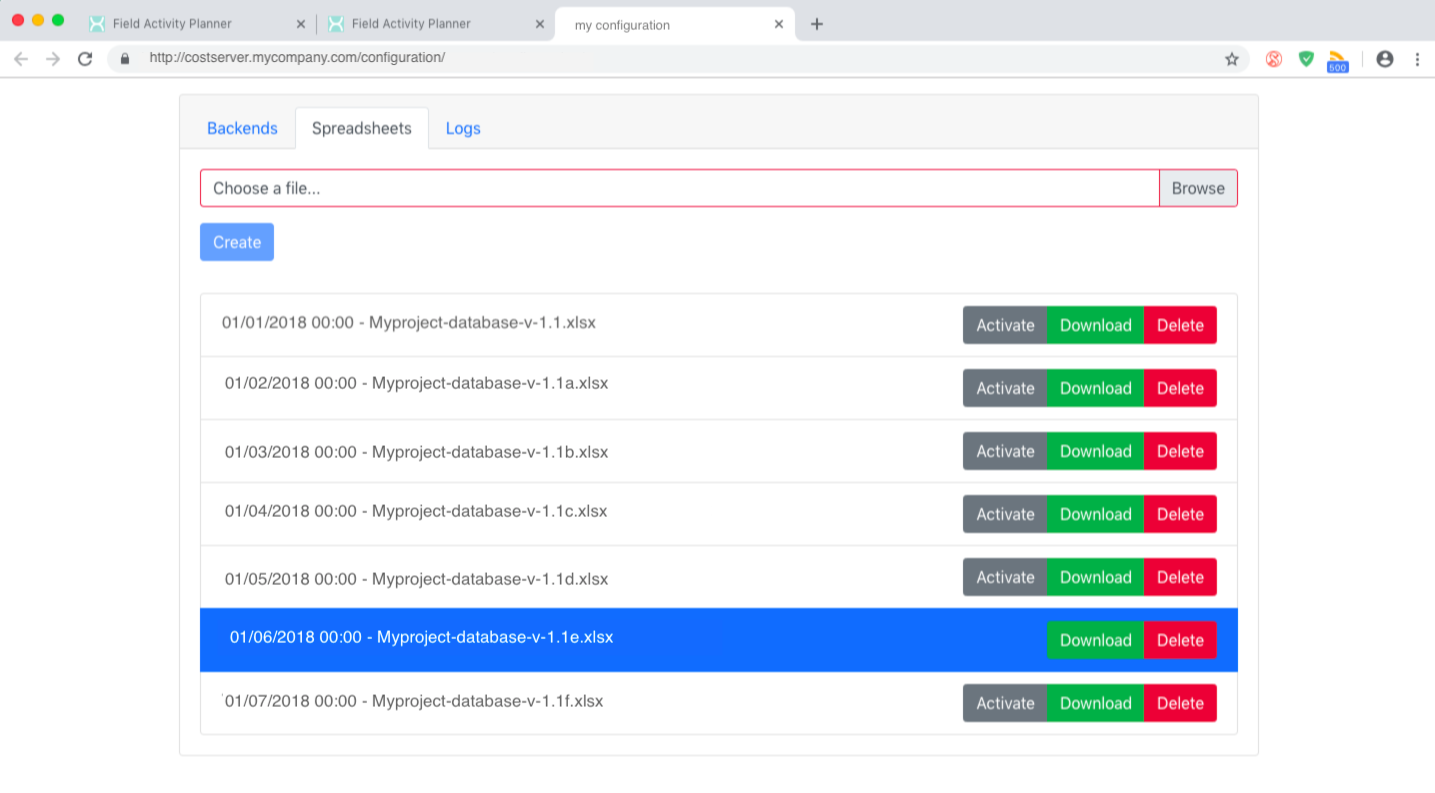
- The Browse button will allow to choose a file, upload it and then create a new spreadsheet on the cost server. The new spreadsheet will be named after the file name with a time stamp added.
- The Activate button selects the spreadsheet which will be used for the calculations.
- The Download button will allow to download the spreadsheet and have it as an Excel file.
- The Delete button will delete a spreadsheet after asking for confirmation.
Logs Tab¶
The Logs tab allows downloading the logs of the cost server by clicking on the Export button
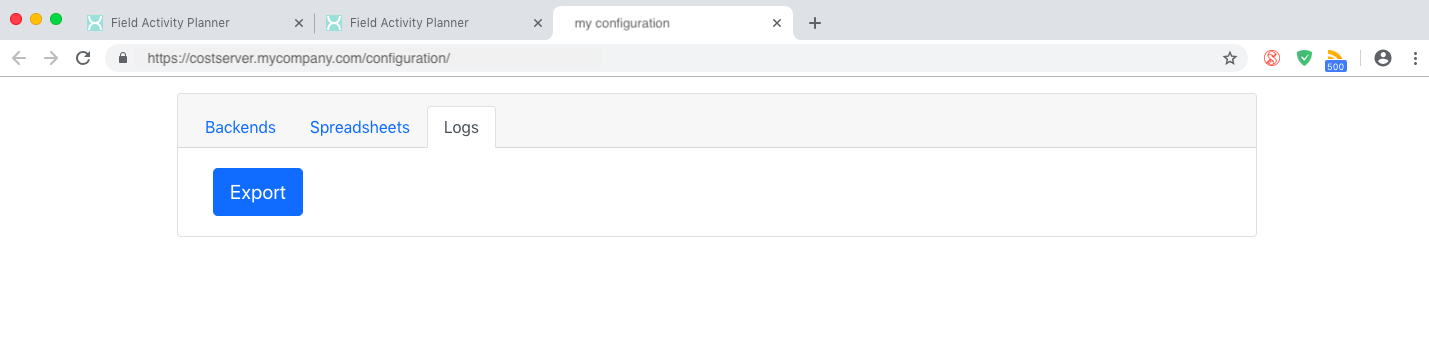
- The logs are downloaded as a
jsonfile. - Each entry corresponds with a query made to the cost server. Each entry contains the following information:
| Entry Corresponds | Information |
|---|---|
id |
The id of the log entry. |
user |
The user who made the query. |
origin |
The origin through which the query was made. |
batchCalculation |
If the query was asked for batched calculation of the cost. |
timestamp |
The time when the query was made. |
ids |
The id's of the objects that the server is asked to calculate the costs from. |
- The
pathandtypeentry are used for debug purposes.
json [ { "id": "83985366-d998-420a-9d39-2653e855ebb4", "type": "logs", "user": "myuser@mycompany.com", "origin": "https://mybackend.fieldap.com", "path": "/", "batchCalculation": true, "timestamp": "2018-11-13T19:01:15.827Z", "ids": [ "None", "-LJYZG7964E5yN3ss6rS" ] }, { "id": "2d36ca23-f334-4b70-b154-f4b4344008d6", "type": "logs", "user": "myuser@mycompany.com", "origin": "https://mybackend.fieldap.com", "path": "/", "batchCalculation": true, "timestamp": "2018-11- 13T19:24:07.173Z", "ids": [ "Straight line", "-LJYZG7964E5yN3ss6rS" ] }, { "id": "e82d76dd-564c- 4f86-adc8-45cd0d2dae01", "type": "logs", "user": "myuser@mycompany.com", "origin": "https://mybackend.fieldap.com", "path": "/", "batchCalculation": true, "timestamp": "2018-11- 13T19:34:20.227Z", "ids": [ "Spool Horizontal Rigid", "-LJYZG7964E5yN3ss6rS", "-K5uq-URmQV-aH0- uBpF" ] }, { "id": "4936be9b-24cf-4e9d-bb49-36142b0deb8c", "type": "logs", "user": "myuser@mycompany.com", "origin": "https://mybackend.fieldap.com", "path": "/", "batchCalculation": true, "timestamp": "2018-11-13T19:52:40.933Z", "ids": [ "Pipeline", "-LJYZG7964E5yN3ss6rS", "-K5uq- URmQV-aH0-uBpF" ] }, { "id": "0d3c29ac-4c04-451a-b8d2-dee09484fc0b", "type": "logs", "user": "myuser@mycompny.com", "origin": "https://mmybackend.fieldap.com", "batchCalculation": false, "timestamp": "2018-11-14T09:00:35.364Z", "ids": [ "638caaf1-9cc3- 49df-a738-c4bb44301214", "1542185757462_1" ] }